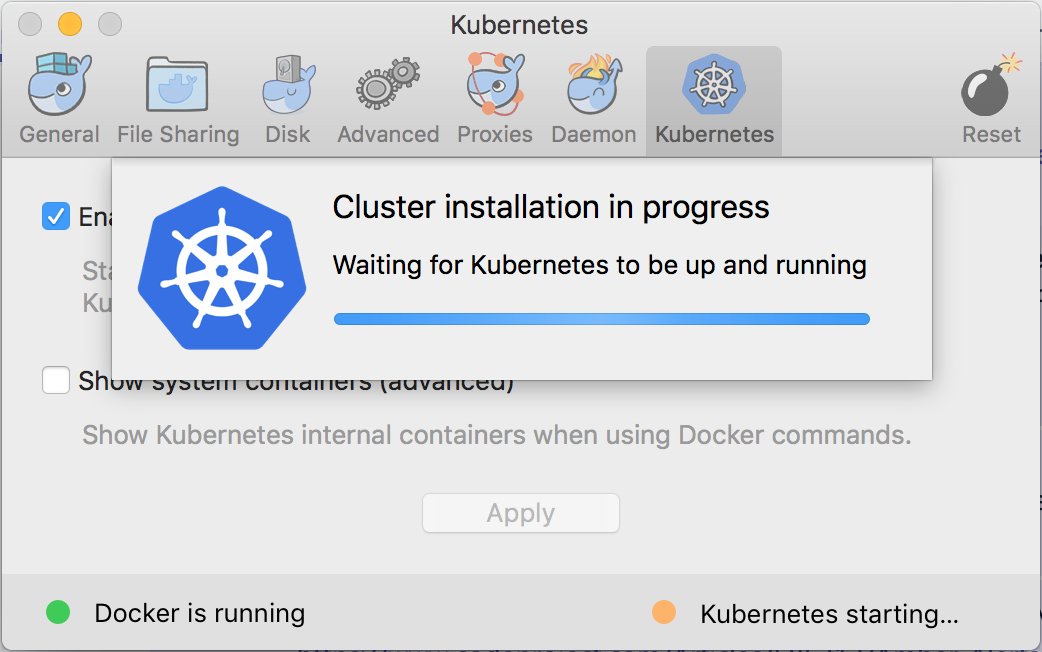Still think this is one of the best things to happen this year! @Docker + #Kubernetes pic.twitter.com/Bgk6fCbruW
— Shayne Boyer (@spboyer) December 19, 2017
A few days ago the beta for Kubernetes was checked off for me and I rushed to the machine to get cracking on the new stuff.
I've already been using Kubernetes on Azure for a few projects, but being able to run the projects locally is great, especially if I'm traveling or just testing stuff and don't want to push just yet.
After enabling the K8s cluster locally, you need to set your kubectl to use the new cluster. I have a number of contexts set for the projects and wasn't sure what the new one set up by Docker.
Get the list of contexts using kubectl config get-contexts
CURRENT NAME CLUSTER AUTHINFO NAMESPACE
spboyer-ku-spboyer-kube-5ca082mgmt spboyer-ku-spboyer-kube-5ca082mgmt spboyer-ku-spboyer-kube-5ca082mgmt-admin
* aks-spboyer aks-spboyer clusterUser_aks-spboyer_aks-spboyer
docker-for-desktop docker-for-desktop-cluster docker-for-desktop
lilone lilone clusterUser_aks-functions_lilone
Notice that the new one is called docker-for-desktop, who knew??
Set the context using kubectl config use-context docker-for-desktop, and then kubectl get nodes
NAME STATUS ROLES AGE VERSION
docker-for-desktop Ready master 15m v1.8.2
If you want to see all of the containers that run internally to support Kubernetes locally, open preferences and check the Show system containers and click Apply.
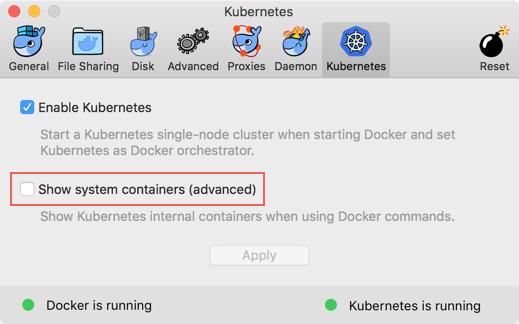
Run docker ps -a and there are quite a few running to make all this happen. I'd just un-check this and let the magic happen unless you need to see these all the time.
Here are the images.
REPOSITORY TAG IMAGE ID CREATED SIZE
kamoulox/compose-controller v0.1.2 6480f70f7ac6 4 weeks ago 37.9MB
gcr.io/google_containers/kube-apiserver-amd64 v1.8.2 6278a1092d08 8 weeks ago 194MB
gcr.io/google_containers/kube-controller-manager-amd64 v1.8.2 5eabb0eae58b 8 weeks ago 129MB
gcr.io/google_containers/kube-scheduler-amd64 v1.8.2 b48970f8473e 8 weeks ago 54.9MB
gcr.io/google_containers/kube-proxy-amd64 v1.8.2 88e2c85d3d02 8 weeks ago 93.1MB
gcr.io/google_containers/k8s-dns-sidecar-amd64 1.14.5 fed89e8b4248 2 months ago 41.8MB
gcr.io/google_containers/k8s-dns-kube-dns-amd64 1.14.5 512cd7425a73 2 months ago 49.4MB
gcr.io/google_containers/k8s-dns-dnsmasq-nanny-amd64 1.14.5 459944ce8cc4 2 months ago 41.4MB
gcr.io/google_containers/etcd-amd64 3.0.17 243830dae7dd 9 months ago 169MB
gcr.io/google_containers/pause-amd64 3.0 99e59f495ffa 19 months ago 747kB
Now that the config is connected locally, all set to run either the docker or kubectl commands and have Kubernetes be the orchestrator.