While I was creating a recent test application with Razor Pages, I found myself clicking the "new file" button in VS Code too many times when I wanted to add a new Page.
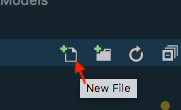
I really love the .NET CLI and with every release, there seems to be something I discover that has been added to either the core functionality or the templates. Running dotnet new this time around I fell upon the page template...

Within your application, run dotnet new page and a new Razor Page is added to to the project. See the -h|--help some items removed for brevity
$ dotnet new page -h
-n, --name The name for the output being created. If no name is specified, the name of the current directory is used.
-o, --output Location to place the generated output.
Razor Page (C#)
Author: Microsoft
Description: A Razor page with or without a page model
Options:
-na|--namespace namespace for the generated code
string - Optional
Default: MyApp.Namespace
-np|--no-pagemodel create page without a PageModel
bool - Optional
Default: false / (*) true
* Indicates the value used if the switch is provided without a value.
Given this info I was able to quickly add a new page.
Should this be a default setting in the CLI? See Issue# 9194
$ dotnet new page -n Index -na myapp.Pages.Area -o Pages/Area
Creating a variable for the namespace made this shorter.
$ ns=-na=myapp.Pages
Then I can just create a new page using the shorter command.
$ dotnet new page -n Index $ns.Area -o Pages/Area
Razor Pages is a super easy way to get going on web app and now adding the additional pages too using the CLI is just as easy. Looking forward to some of the other scaffolding pieces making it into the CLI as well as the previous yo aspnet functionality I helped build back in the beta days.