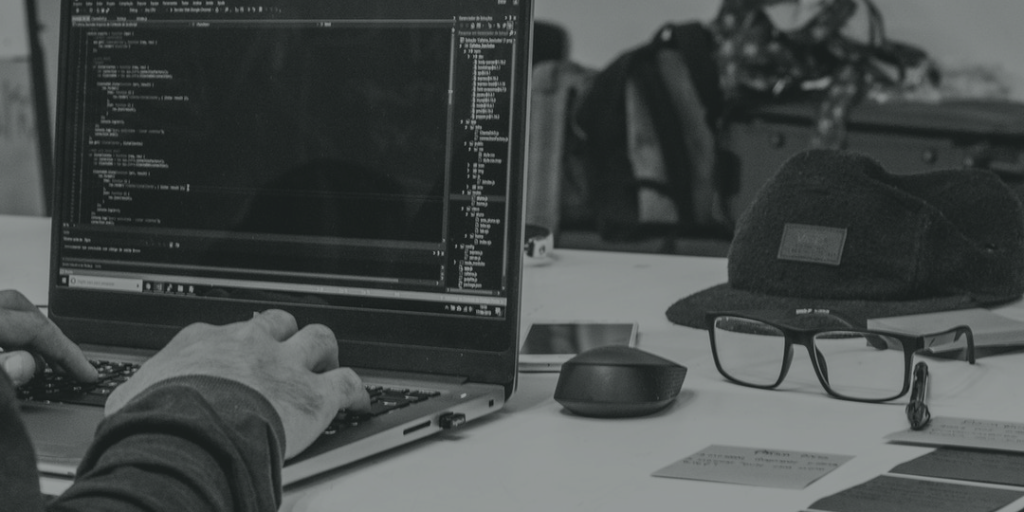Many years ago I wanted to jump into a project in open source but had no idea where to start. I had worked with node.js, .NET and some other web-based technology but wasn't sure where to start and GitHub was new to me. Ironically, I fell onto Omnisharp and the .NET Core yo aspnet projects through my Microsoft MVP Summit meetings that year.
Flicking through Twitter, as one does, I came across an announcement from a friend Tierny (@bitandbang) where he had started a CLI tool for node.js projects called "good-first-issue" to find random GitHub Issues for projects submitted to his tool.
There are a ton of open source projects asking for help on issues that have a low barrier to entry. These issues are typically tagged or labeled with good-first-issue, up-for-grabs, helpwanted, etc. Finding them can be hard, a good start is https://up-for-grabs.net .
up-for-grabs.net
There are over 700 projects currently available on the site. Everything from C++, Java, TypeScript, Ruby, Django, Go and more is available in the filters.
If you have a project and are looking for help get it added by submitting your own project(s) via their GitHub - https://github.com/up-for-grabs/up-for-grabs.net. There is even a yeoman generator for getting the yaml correct - yo up-for-grabs.
upforgrabs - .NET Projects
As a .NET developer, I wanted to create something like Tierny had, so I went the global tool route.
Using the latest .NET Core 2.2 SDK, created upforgrabs.
Install it now dotnet tool install -g upforgrabs
https://github.com/spboyer/upforgrabs
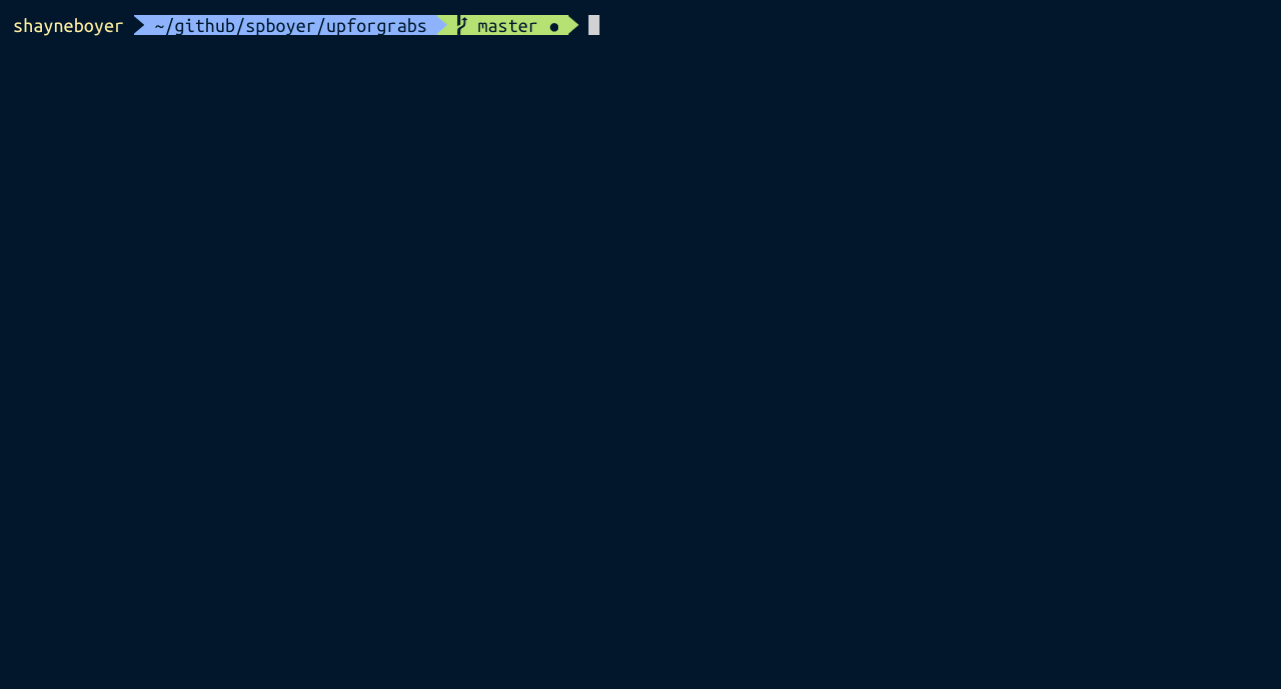
The source of the data is, in fact, the same project list from https://up-for-grabs.net, which is filtered specifically to .NET type projects.
Getting the data
Each project for the site is stored in a yaml file under up-for-grabs.net/_data/projects/. However consuming 700 or so yaml files, filtering, etc. on every call from a console app is not very efficient.
The solution, Docker and Azure Container Instances. Here I used a .NET Core Alpine Linux container and installed Subversion.
Why Subversion? GitHub does not have a way to get a specific folder from a repository. Using Subversion I downloaded the /projects folder to process all the files.
# install subversion for alpine
RUN apk --no-cache add subversion
# download the data for projects
RUN svn export https://github.com/up-for-grabs/up-for-grabs.net/trunk/_data/projects data
Once the yaml is downloaded, using Newtonsoft.JSON, they are combined and converted to a single project.json file.
var files = from file in Directory.EnumerateFiles(@"data", "*.yml", SearchOption.AllDirectories)
select new
{
File = file,
Lines = File.ReadAllText(file)
};
Console.WriteLine("Processing files...");
foreach (var f in files)
{
//Console.WriteLine("Processing " + f.File);
try
{
var deserializer = new Deserializer();
var content = new StringReader(f.Lines);
var yamlObject = deserializer.Deserialize<Project>(content);
result.Add(yamlObject);
}
catch (Exception ex)
{
errors.Add(new Error() { name = f.File, info = ex.Message, exception = ex.Source });
continue;
}
}
JsonSerializer serializer = new JsonSerializer();
using (StreamWriter sw = new StreamWriter(outputPath))
using (JsonWriter writer = new JsonTextWriter(sw))
{
serializer.Serialize(writer, result);
}
PostFile(outputPath).Wait();
}
PostFile() writes the final file to an Azure CDN using the Azure SDK.
See my previous post on using an Azure CDN and serverless to speed up API calls.
private static async Task PostFile(string file)
{
CloudStorageAccount storageAccount;
CloudBlobContainer cloudBlobContainer;
string storageConnectionString = Environment.GetEnvironmentVariable("storageconnectionstring");
if (CloudStorageAccount.TryParse(storageConnectionString, out storageAccount))
{
try
{
// Create the CloudBlobClient that represents the Blob storage endpoint for the storage account.
Console.WriteLine("Checking for/creating blob container");
CloudBlobClient cloudBlobClient = storageAccount.CreateCloudBlobClient();
cloudBlobContainer = cloudBlobClient.GetContainerReference("up-for-grabs");
await cloudBlobContainer.CreateIfNotExistsAsync();
// Set the permissions so the blobs are public.
BlobContainerPermissions permissions = new BlobContainerPermissions
{
PublicAccess = BlobContainerPublicAccessType.Blob
};
await cloudBlobContainer.SetPermissionsAsync(permissions);
Console.WriteLine("Pushing to CDN");
CloudBlockBlob cloudBlockBlob = cloudBlobContainer.GetBlockBlobReference("projects.json");
cloudBlockBlob.Properties.ContentType = "application/json";
await cloudBlockBlob.UploadFromFileAsync(file);
}
catch (StorageException ex)
{
Console.WriteLine("Error returned from the service: {0}", ex.Message);
}
finally
{
Console.WriteLine("Process complete.");
}
}
}
}
Keeping it Fresh w/ Azure DevOps
In order to keep the project.json feed up to date, I set up a scheduled build using Azure Devops and Container Instances.
- Runs nightly
- Builds the container, getting the new YAML data
- Pushes to Azure Container Registry
- Runs the container in Container Instances, pushing the json file to the CDN
- Destroys the Container Instance ensuring only runtime billing.
Here is the build pipeline YAML
resources:
- repo: self
queue:
name: Hosted Ubuntu 1604
steps:
- task: Docker@1
displayName: 'Build Docker Image'
inputs:
azureSubscriptionEndpoint: 'shboyer (5ca082f3-***)'
azureContainerRegistry: shayne.azurecr.io
arguments: '--no-cache'
imageName: 'up-for-grabs-feed:$(Build.BuildId)'
includeLatestTag: true
- task: Docker@1
displayName: 'Push to ACR'
inputs:
azureSubscriptionEndpoint: 'shboyer (5ca082f3-***)'
azureContainerRegistry: shayne.azurecr.io
command: 'Push an image'
imageName: 'up-for-grabs-feed:$(Build.BuildId)'
Upon successful build, the Release Pipeline executes. This has the Start/Destroy of the ACI Container.
az container create \
--resource-group up-for-grabs \
--name firsttimersfeed \
--image $(acrLoginServer)/up-for-grabs-feed:$(Release.Artifacts._up-for-grabs-feed.BuildId) \
--dns-name-label up-for-grabs-feed \
--restart-policy OnFailure \
--registry-login-server $(acrLoginServer) \
--registry-username $(acrName) \
--registry-password $(acrPassword) \
-e 'storageconnectionstring'='$(storageconnectionstring)'
Cleanup of the container
az container delete -n firsttimersfeed -g up-for-grabs -y
The repository for the "feed project" is available here - https://github.com/spboyer/up-for-grabs-feed.
Feedback
There are more than 290 .NET open source projects currently in the list. If you're looking for a new project to get into, this is an easy way to get there.
Open a command line and type upforgrabs.
Let me know what you think!